A few month ago we stumbled over the release of a new painting software called Paintstorm Studio.![]() A quick Google search led us to some promissing videos. We did more research and found a serious looking website with:
A quick Google search led us to some promissing videos. We did more research and found a serious looking website with:
- an overview of all cool features
- save and easy purchase via Paypal
- email with an activation/license code
- free lifetime update
- help section
- tutorial section
This first impressions convinced us to give it a try. Time to start playing around with the new toy!
At the beginning of September Version 1.40 of Paintstorm Studio was released.
This is our experience so far:
- It is very easy and intuitive to set up the settings for a brush and achieve pretty good results
- Even for beginners it is not very hard to get into digital painting with this software
- For professionals a fully customizable interface provides the option to optimize the workflow and set up things to their needs
- For just 19$ this tool can be a reasonable painting alternative to other professional painting software like Adobes Photoshop or Corel Painter
- Paintstorm Studio supports layers, blendmodes, stroke stabilizer and much more. One of the features is a really awesome color mixer
- For Photoshop users it might be appealing that PSS supports the .psd file format
- Wacom graphic tablets support
The developers team provides some video tutorials to get familiar with the different features and settings. More support comes from a forum and a deviantart community. Our personal experience is that the devs team answeres very fast to questions via email.
If you have become interested you should give it a try. Test painting with Painstorm Studio with 15 days trial version.

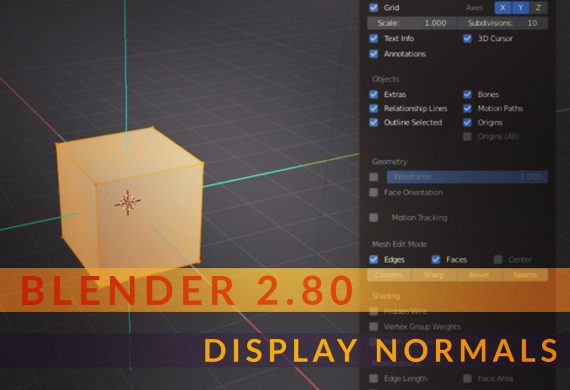
Leave a Reply
You must be logged in to post a comment.